Controlled Substance Database
Prescriber/Dispenser Access
First Time Users
- Create your Utah ID
- Review the "How To Run a CSD Report " document.
Instructions for creating your ID:
- Using any browser, go to https://csd.utah.gov
- If you have a Utah ID under the email listed on your application, you may use it.
OR
If you do not have a Utah ID, select "Create Account" and follow the steps below.- Choose your Utah-ID (this will be your login in the future). Enter the email you will be using for your CSD account, first and last name, and password. DO NOT enter an alternate email address. You may enter a mobile phone for password recovery if you wish.
- Select the Recovery Questions for your account.
- Activate your Account. DO NOT select "Bypass Activation"
- Complete the WORK Address and HOME Address sections of the "Additional Information" page. Note: BOTH addresses are required for access to the database, even though "Home Address" is located under "Optional" for the Utah ID.
- Once you have logged in or created your account, select the appropriate access type. For Designee access, select "Practitioner Staff" from the menu.
- Complete the required fields and select "Create".
Log in to the CSD